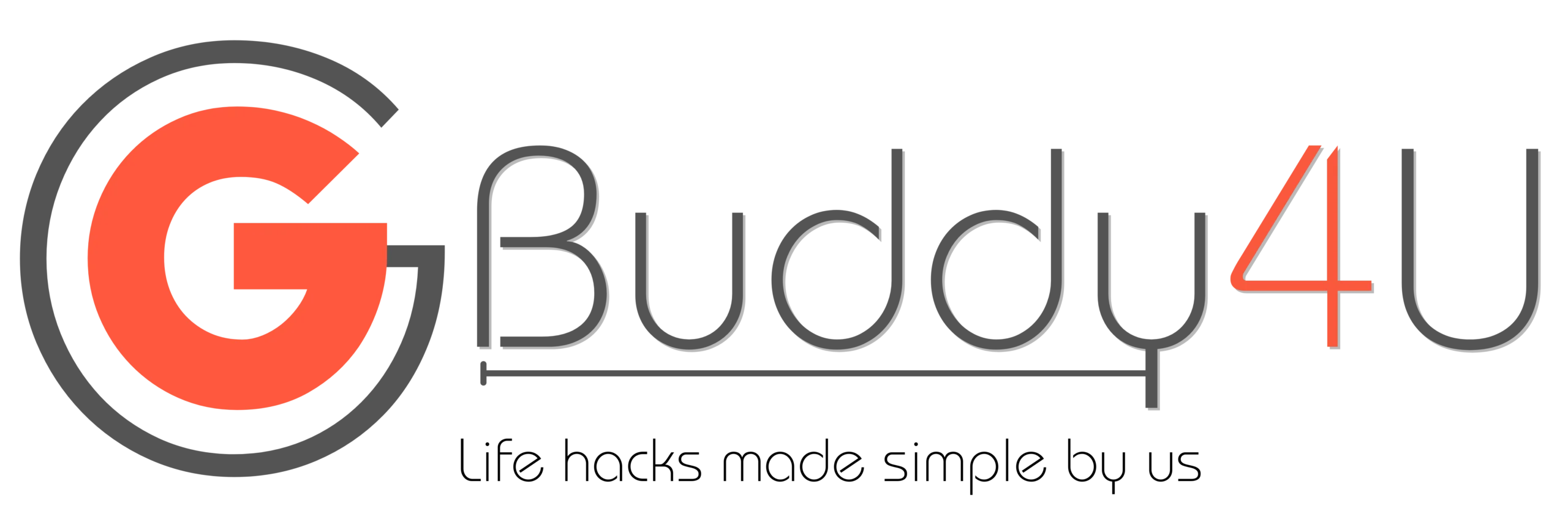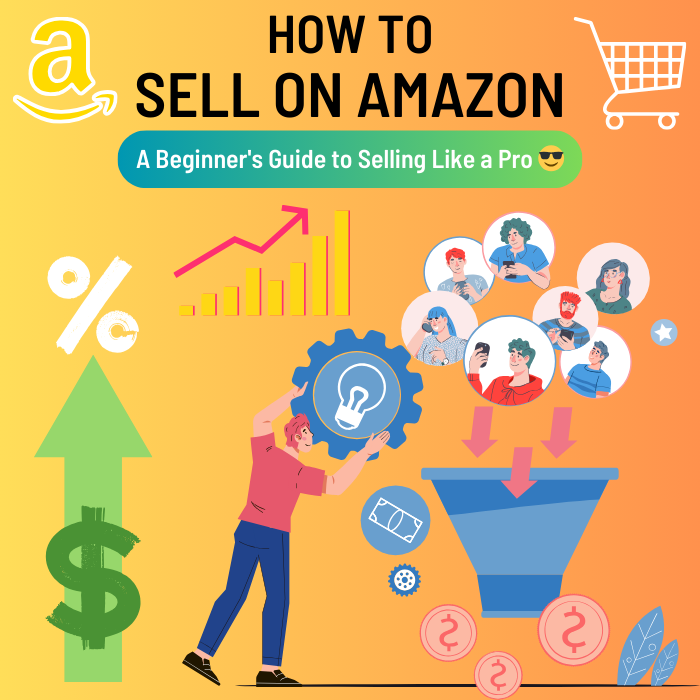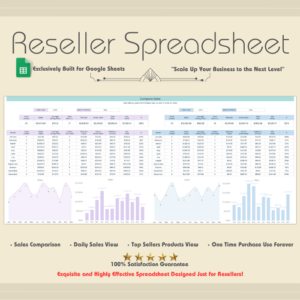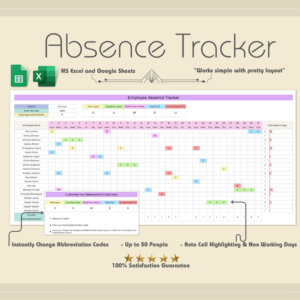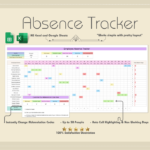How do I sell on Amazon? The allure of the Amazon marketplace is undeniable. With millions of active customers and a seemingly endless array of products, it’s no wonder aspiring entrepreneurs flock to this online behemoth. But navigating the complexities of becoming an Amazon seller can be daunting, especially for beginners. Fear not, intrepid merchant! This comprehensive guide will equip you with the knowledge and tools to launch your Amazon selling journey with confidence.

Step 1: Choose Your Selling Plan
Before diving headfirst into product listings, you’ll need to select a selling plan. Amazon offers two primary options:
- Individual: Ideal for occasional sellers with a limited inventory, this plan charges per-item selling fees.
- Professional: Geared towards established businesses with a higher volume of sales, this plan comes with a monthly subscription fee but unlocks additional features like bulk listing tools and inventory reports.
Carefully consider your selling goals and projected volume to choose the plan that best suits your needs.

Step 2: Set Up Your Seller Central Account
Now it’s time to establish your virtual storefront on Amazon. Head over to Seller Central and create an account using your existing Amazon login or a dedicated business email address. Remember to have the following information readily available:
- Business information: legal business name, address, and tax identification number.
- Bank account details: routing number and account number for receiving sales proceeds.
- Credit card: for account verification and potential future advertising expenses.
Once you’ve filled in the necessary details, you’re officially an Amazon seller!

Step 3: Research and source profitable products.
Choosing the right products to sell is crucial for your success. Conduct thorough market research to identify items with high demand and low competition. Tools like Jungle Scout and Helium 10 can provide valuable insights into product trends, profitability, and competitor analysis.
Remember, it’s not just about finding popular products; you need to find products you’re passionate about and can offer a unique selling proposition for.

Step 4: Create Compelling Product Listings
Your product listings are your virtual shop windows. Make them irresistible! Optimize your listings with high-quality images, detailed descriptions, and relevant keywords to attract potential buyers. Utilize Amazon’s A+ Content feature to showcase your product’s unique benefits and stand out from the crowd.

Step 5: Master the Art of Fulfillment
Amazon offers two primary fulfillment options:
- Fulfillment by Amazon (FBA): Send your inventory to Amazon warehouses, and they handle storage, packing, shipping, and customer service. This option comes with additional fees but offers faster delivery times and the coveted Prime badge for your listings.
- Fulfillment by Merchant (FBM): You handle storage, packing, and shipping yourself. While this option offers cost savings, it requires more time and effort on your end.
Choose the fulfillment method that best aligns with your budget, resources, and desired level of control.

Step 6: Optimize Your Pricing Strategy
Finding the right price point is a delicate balance. You want to be competitive while ensuring profitability. Consider factors like production costs, competitor pricing, and perceived value to determine the optimal price for your product. Utilize Amazon’s pricing tools to stay competitive and adjust your pricing dynamically based on market conditions.

Step 7: Drive Traffic and Boost Sales
Don’t just sit back and wait for customers to find you. Proactively promote your products through various channels:
- Amazon Pay-Per-Click (PPC) advertising: target relevant keywords and reach potential buyers actively searching for products like yours.
- Social media marketing: Build a community around your brand and engage potential customers on platforms like Instagram and Facebook.
- Email marketing: capture email addresses and nurture leads through targeted email campaigns.

Step 8: Provide exceptional customer service.
Remember, your selling journey doesn’t end at checkout. Building a reputation for excellent customer service is essential for repeat business and positive reviews. Respond promptly to inquiries, address concerns effectively, and go the extra mile to exceed customer expectations.
Additional Resources:
- Amazon Seller Central: 👉 https://sellercentral.amazon.com/
- Jungle Scout: 👉 https://www.junglescout.com/
- Helium 10: 👉 https://www.helium10.com/
- SellerApp: 👉 https://www.sellerapp.com/
- Amazon FBA Calculator: 👉 https://sellercentral.amazon.com/hz/fba/profitabilitycalculator/index?lang=en_US
Remember, success on Amazon takes time, dedication, and continuous learning. By following these steps, utilizing the available resources,

Secret Tips:
Remember the thrill of unearthing hidden treasures at a garage sale? That rush of finding a vintage gem for a fraction of its worth? Online reselling captures that very same excitement and amplifies it on a global scale. But it’s not just about rummaging through dusty attics anymore. This modern marketplace thrives on savvy business minds and a healthy dose of digital know-how. I know if you read this blog, you will be a starter, but also consider that reselling the products will be a big bonus!
So, why join the ever-growing tribe of online resellers? The benefits are bountiful:
1. Be Your Own Boss: Ditch the cubicle and set your own hours. Online reselling offers the ultimate escape from corporate monotony. You dictate your workload, choose your niche, and chart your own path to success.
2. Turn Your Passion into Profit: Whether you’re a sneakerhead, a vintage aficionado, or a tech enthusiast, there’s a market for your passion. Sell what you love, tap into your expertise, and turn your hobby into a profitable side hustle (or even a full-time career!).
3. Low Startup Costs: Forget hefty investments and brick-and-mortar overheads. With online platforms like eBay, Etsy, and Facebook Marketplace, setting up a shop is as simple as clicking a button. Start small, test the waters, and scale up at your own pace.
4. Endless Inventory Possibilities: The world is your virtual garage sale! Scour online auctions, thrift stores, clearance racks, and even your own attic for hidden gems. With a little research and creative thinking, you’ll uncover a treasure trove of potential profit-makers.
5. Flexible Income: Online reselling isn’t a get-rich-quick scheme, but it offers the potential for significant income opportunities. The beauty lies in its flexibility. Set your own prices, adjust your inventory, and hustle as much (or as little) as you need to fit your lifestyle.
But like any adventure, online reselling comes with its own set of challenges.
1. Finding Profitable Products: Research is Key! Analyze market trends, understand supply and demand, and identify items with good margins to ensure you’re not left holding onto inventory that gathers dust.
2. Mastering the Art of Photography and Branding: Eye-catching product photos and a clear brand identity are crucial for attracting buyers. Invest in good lighting, learn basic editing skills, and create a consistent aesthetic that sets you apart from the competition.
3. Shipping and Logistics: From packaging to ensuring timely delivery, logistics can be a headache. Research shipping options, find reliable partners, and factor in shipping costs when setting your prices.
4. Customer Service Savvy: Happy customers are repeat customers. Be responsive, communicate effectively, and handle returns and refunds with grace. Building trust and positive relationships is essential for long-term success.
Having goals and making money online is not important; having the customer sales data, products sold, quantity, and revenue that generated those all matters! That’s why we have created a “Reseller Spreadsheet for Google Sheets.”
Reseller Spreadsheet for Google Sheets
Unlock Effortless Reselling Management: The Only Reseller Spreadsheet that You Need!
Introducing the Reseller Spreadsheet for Google Sheets—a powerful tool designed to streamline your reselling journey. This comprehensive spreadsheet offers a user-friendly interface with specialized tabs to cater to every aspect of your business.
———————————————————————————————————————————————————————————————————————————————————————————————————————————————
📊 Set up Tab
Effortlessly set up suppliers, platforms, and categories in the dedicated ‘Set Up’ tab. Your reselling operation starts on a solid foundation.

———————————————————————————————————————————————————————————————————————————————————————————————————————————————
💼 My Inventory Tab
Manage your reselling stocks efficiently with the ‘My Inventory’ tab. Keep track of your products in one convenient location.

———————————————————————————————————————————————————————————————————————————————————————————————————————————————
🔄 Bin Rack Tab
Navigate your inventory seamlessly with the ‘Bin Rack’ tab—an automated solution to locate your stocks effortlessly.
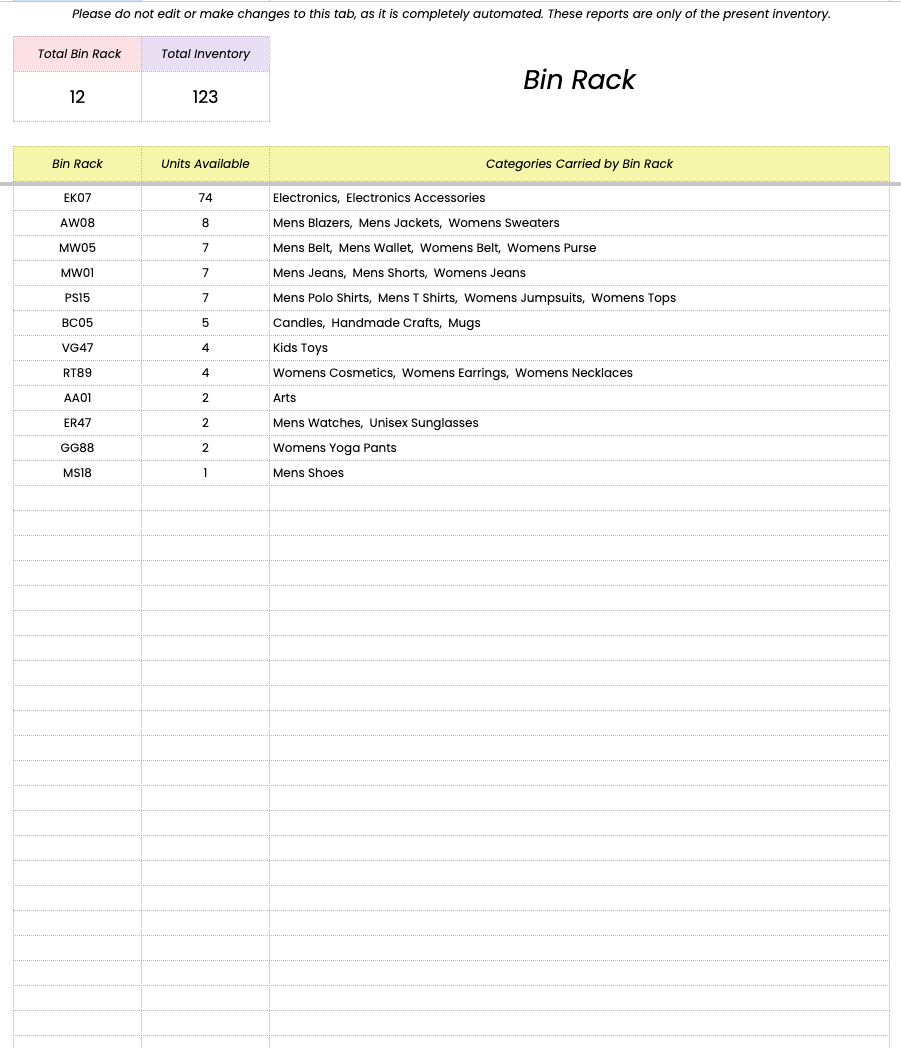
———————————————————————————————————————————————————————————————————————————————————————————————————————————————
💰 Sales Log Tab
Record sales and refunds with precision in the ‘Sales Log’ tab. This data becomes the backbone for generating insightful reports.
This is how the sale transaction will be added.

This is how the Return or Refund transaction will be added.

———————————————————————————————————————————————————————————————————————————————————————————————————————————————
📈 Dashboard Tab
Gain quick insights into your sales performance with the ‘Dashboard’ tab. Visualize your success at a glance.
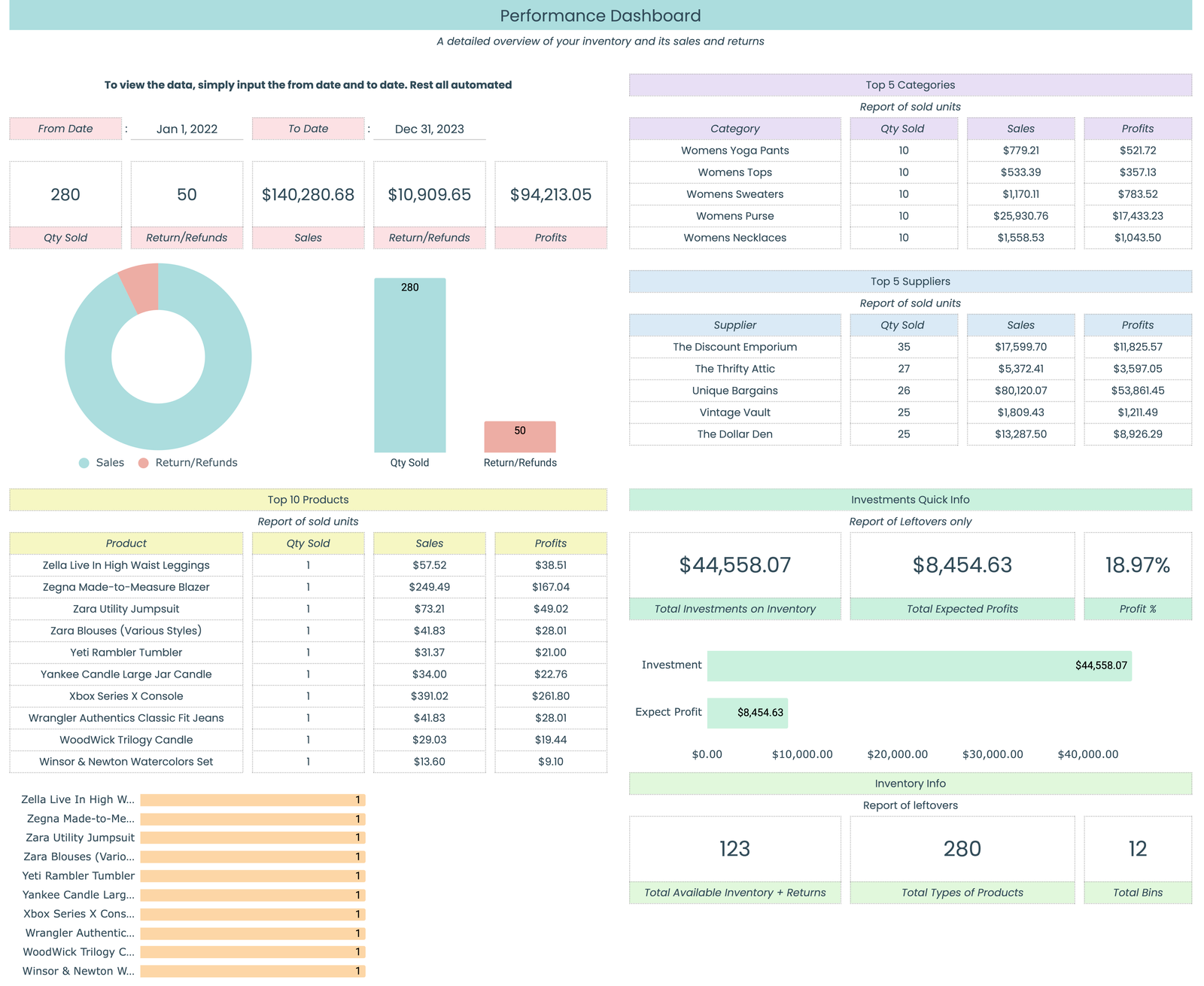
———————————————————————————————————————————————————————————————————————————————————————————————————————————————
📊 Quick Reports
Generate quick reports with the ‘Quick Reports’ tab, allowing you to assess top-selling platforms, stores, and categories effortlessly.

———————————————————————————————————————————————————————————————————————————————————————————————————————————————
🔄 Compare Data
Utilize the ‘Compare’ tab to delve into year-to-year or store-to-store comparisons. Make informed decisions based on data.

———————————————————————————————————————————————————————————————————————————————————————————————————————————————
🔍 Top Sellers
The ‘Top Sellers’ tab provides a comprehensive sales analysis, offering weekly, monthly, quarterly, and semi-annual insights.

———————————————————————————————————————————————————————————————————————————————————————————————————————————————
💸 Expense Tab
Keep track of your subscriptions, spending categories, and expenses with precision using the ‘Expenses Log’ tab.

———————————————————————————————————————————————————————————————————————————————————————————————————————————————
📏 Mileage Tab
Efficiently calculate your miles driven by recording start and end odometer readings in the ‘Mileage’ tab.
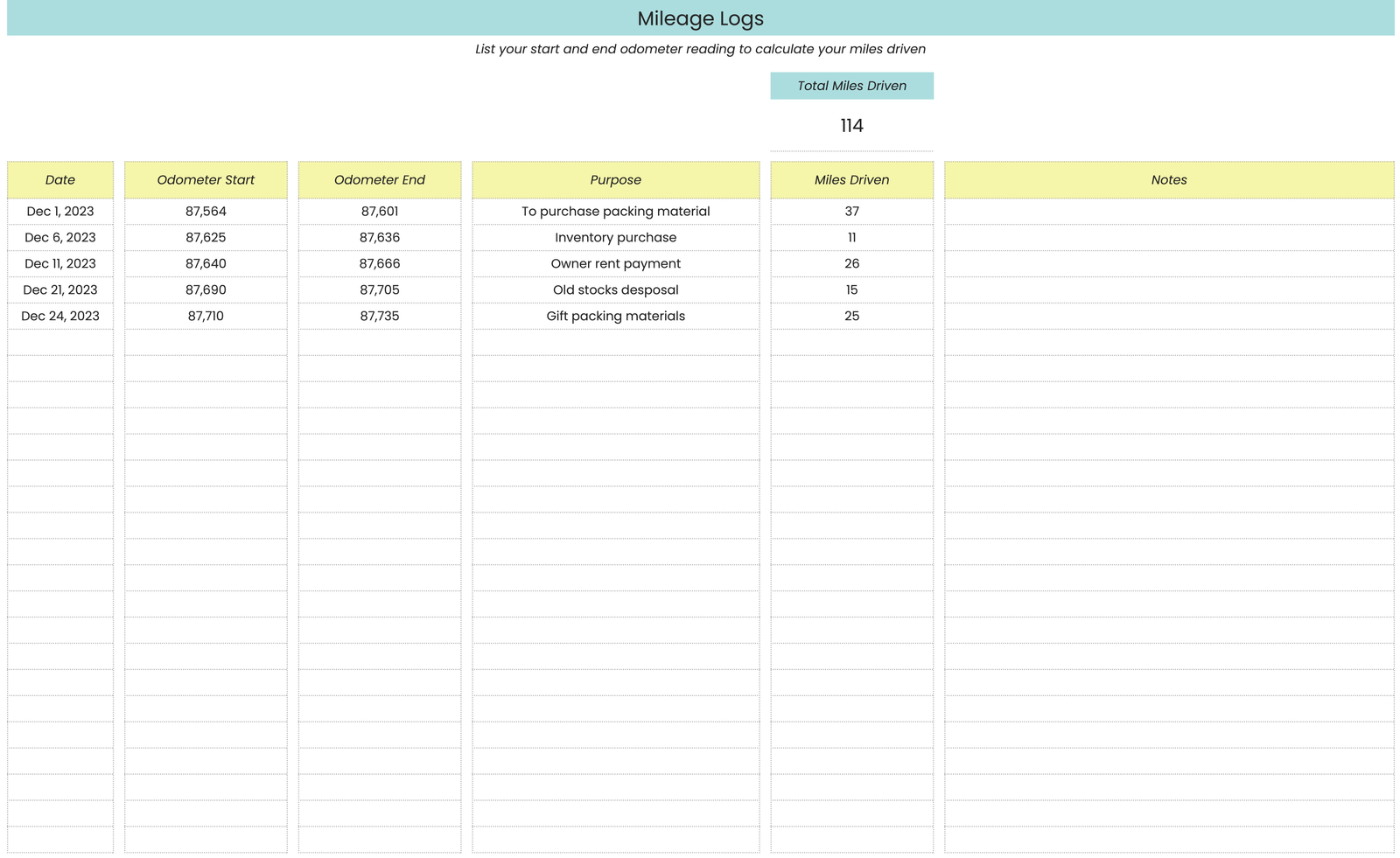
———————————————————————————————————————————————————————————————————————————————————————————————————————————————
🚀 Compatibility and Unique Features
✅ Made for Google Sheets
Tailored for seamless integration with Google Sheets.
✅ Works with Free Google Account
Accessible to all users with a free Google account.
✅ Versatile Device Compatibility
Works seamlessly on various devices: Mobile, PC, Tablets, iPad, Laptop, Mac & Windows.
❌ Not Compatible with Other Platforms
Exclusive to Google Sheets; not compatible with Microsoft Excel, Numbers, Libre Office & Open Office.
🪶 Unique Features
- Multi-Currency Support
- No Year Cap
- Comparative Sales Analysis
- Suitable for Online Sellers and Resellers
- Informed Design with User Feedback
- Seamless Automation for Effortless Management
Online reselling isn’t just about turning a quick buck; it’s about building a sustainable business. It’s about honing your business acumen, embracing entrepreneurial spirit, and navigating the ever-evolving digital landscape. If you’re ready to turn your passion into profit, embrace the thrill of the hunt, and write your own success story, then the world of online reselling awaits. So, grab your digital shopping cart, put on your entrepreneurial hat, and get ready to conquer the virtual marketplace!
Check out here: https://ggbuddy4u.com/product/reseller-spreadsheet-for-google-sheets/