Description
Weekly Schedule Template: Streamline Your Team’s Productivity Effortlessly
Managing your team’s schedules doesn’t have to be chaotic or time-consuming. With our Weekly Schedule Template, you can organize shifts, assign roles, and track employee availability in minutes—no advanced skills required. Designed for businesses of all sizes, this template works seamlessly in Excel and Google Sheets, offering unmatched flexibility for managers, supervisors, and business owners. Keep reading to discover why this tool is the ultimate solution for stress-free scheduling.
What Is a Weekly Schedule Template?
A weekly schedule template is a pre-built digital tool that helps you plan, organize, and manage your team’s work hours, shifts, and responsibilities. Instead of creating schedules from scratch every week, this template automates repetitive tasks, reduces errors, and ensures clarity for everyone involved.
Our template goes beyond basic scheduling. It includes two formats (regular work schedule and shift + role-based schedule) and customizable menus for work timings, roles, supervisors, and leave types. Whether you run a retail store, restaurant, healthcare facility, or any business with rotating staff, this template adapts to your unique needs.
Why Do You Need a Weekly Schedule Template?
Manual scheduling wastes time and increases the risk of errors. Without a structured system, you might:
- Double-book employees.
- Struggle to track time-off requests.
- Miscommunicate shift changes.
- Overlook role-specific assignments.
Our Weekly Schedule Template solves these problems by providing
- Time Efficiency: Create schedules in minutes instead of hours.
- Accuracy: Avoid overlapping shifts or missed assignments.
- Transparency: Share schedules digitally so everyone stays informed.
- Scalability: Manage up to 50 employees in a single template.
Say goodbye to messy spreadsheets and confusing handwritten plans. This tool ensures your team knows exactly when to work, what to do, and who to report to.
Why Our Weekly Schedule Template Is the Best Choice
Not all templates are created equal. Here’s why ours stands out:
1. Customizable for Any Business
Tailor the template to match your workflow.
- Adjust Work Timings: Set specific hours for morning, afternoon, or night shifts.
- Assign Shift Roles: Define roles like cashier, manager, or technician.
- Add Supervisor Names: Clarify reporting lines for accountability.
- Create Leave Types: Track vacation, sick days, or personal time with dropdown menus.
2. Two Scheduling Formats in One
Choose the style that suits your team:
- Regular Work Schedule: Ideal for businesses with fixed roles.
- Shift + Role-Based Schedule: Perfect for teams where employees switch tasks daily.
3. User-Friendly Dropdown Menus
No typing required! Assign shifts, roles, and leave types with a single click. This minimizes typos and ensures consistency.
4. Works Everywhere
Access your schedule on any device:
- Google Sheets: Use it on web browsers, smartphones, tablets, or laptops.
- Excel: Compatible with Windows and Mac (2016 or newer).
5. Supports Up to 50 Employees
Whether you’re scheduling a small department or a large team, this template scales effortlessly.
6. No Learning Curve
The template includes a step-by-step guide to help you start immediately. Just make a copy of the sheet, customize the menus, and you’re ready to go!
Key Features of Our Weekly Schedule Template
Let’s break down what you’ll get:
📖 Guide Tab
A simple, easy-to-follow manual to help you customize and use the template.
🇦 Menus Tab
Pre-loaded dropdown menus for:
- Work Timings (e.g., 9 AM–5 PM, 12 PM–8 PM).
- Shift Roles (e.g., sales associate, chef, nurse).
- Supervisor Names (assign leads for each shift).
- Leave Types (e.g., vacation, sick leave, training).
📝 Regular Work Schedule Sheet
A straightforward layout to assign daily shifts and track attendance.
📝 Shift + Role-Based Work Schedule Sheet
Advanced format to assign both shifts and specific roles (e.g., “Morning Shift – Cashier” or “Night Shift – Security”).
Compatibility: Works Wherever You Do
Our template is designed for modern workplaces:
- ✅ Google Sheets: Accessible on Android, iOS, Windows, Mac, tablets, and browsers.
- ✅ Excel: Works on desktop (2016 or newer) for Windows and Mac.
- ❌ Not compatible with Numbers, LibreOffice, or OpenOffice.
What You’ll Get Instantly
Purchase once and receive:
- Google Sheets Version: Save it to your Google Drive and share it with your team.
- Excel Version: Download and use offline.
- Lifetime Updates: Free improvements based on user feedback.
Who Should Use This Template?
- Retail Managers: Coordinate shifts for sales associates, stockers, and cashiers.
- Restaurant Owners: Schedule chefs, waitstaff, and cleaners efficiently.
- Healthcare Administrators: Manage nurses, technicians, and support staff.
- Project Managers: Track team availability for deadlines.
- Small Business Owners: Simplify scheduling without hiring extra staff.
How to Use the Weekly Schedule Template
- Download/Copy: Save the template to your device or Google Drive.
- Customize Menus: Add your business’s work timings, roles, and supervisor names.
- Assign Shifts: Use dropdowns to fill in employee schedules.
- Share: Send the link (Google Sheets) or file (Excel) to your team.
Ready to Transform Your Scheduling Process?
Stop wasting time on messy spreadsheets. Our Weekly Schedule Template gives you:
- Clarity for your team.
- Control over your workflow.
- Confidence in every schedule you create.
With a one-time purchase, you’ll save hours every week, reduce scheduling conflicts, and keep your team aligned. Download now and experience the difference a professional scheduling tool can make!
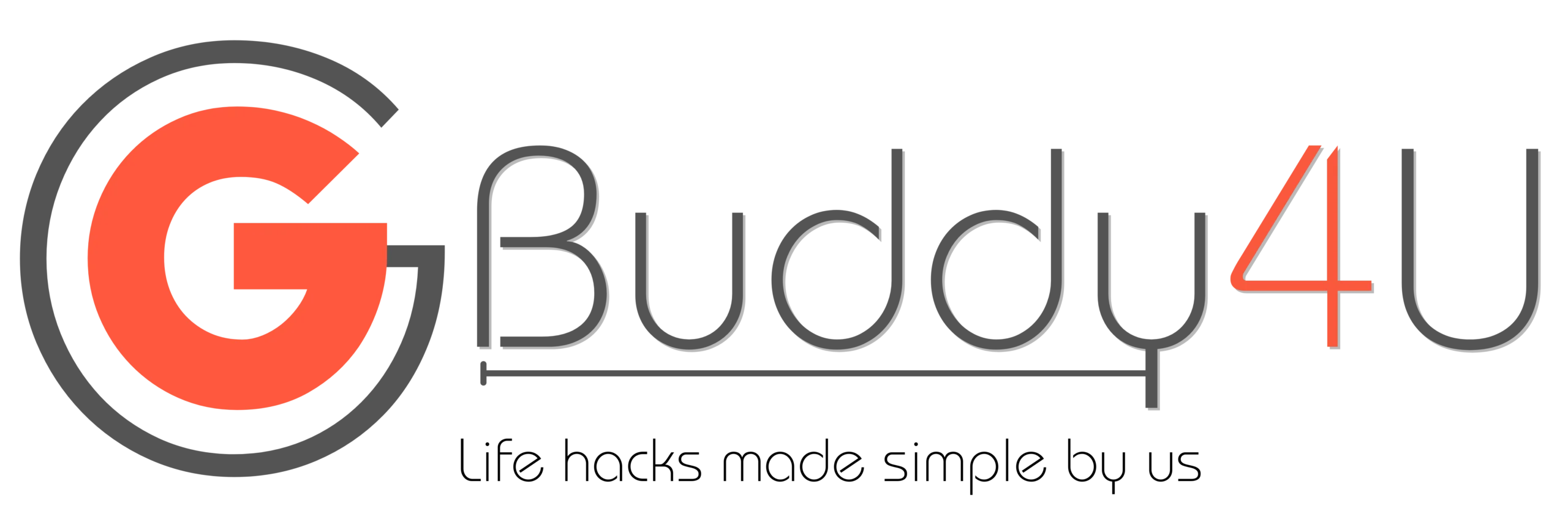



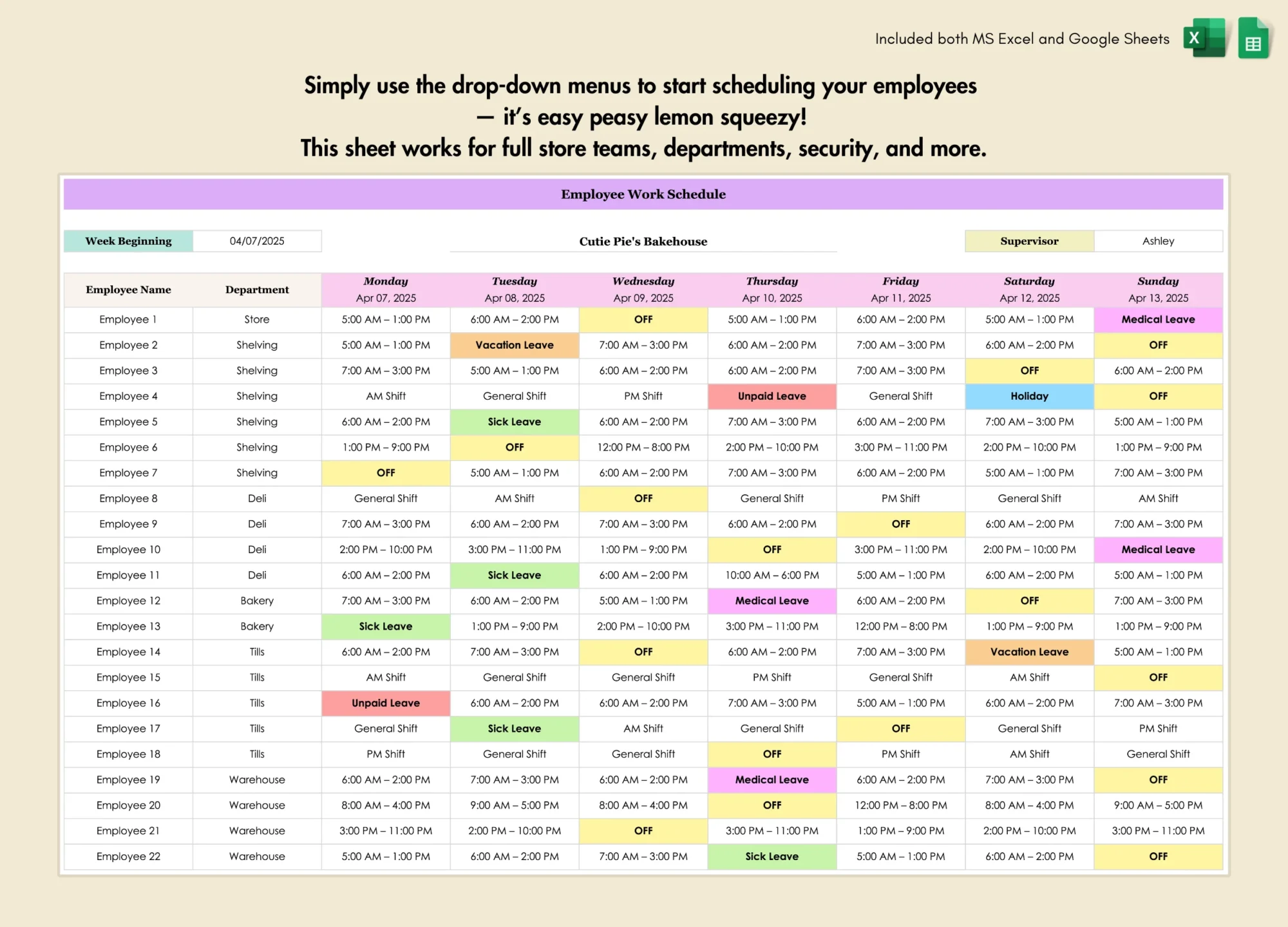






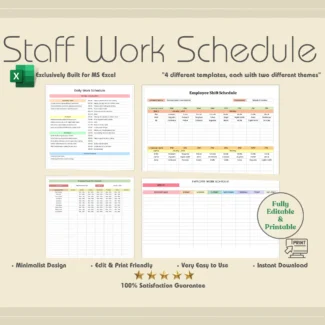


Reviews
There are no reviews yet.