Description
Absence Tracker for Excel & Google Sheets: Simplify Employee Attendance Management
Are you tired of manually tracking your employees’ absences? Whether you run a small business or manage a large team, keeping track of employee attendance can be a time-consuming and error-prone task. Our Absence Tracker for Excel and Google Sheets is here to help you manage employee absences with ease and efficiency.
This tracker is perfect for businesses of all sizes, offering an easy-to-use solution for tracking employee attendance, sick days, vacations, and other types of leave. You can quickly view, update, and analyze your team’s attendance, ensuring that nothing slips through the crack.
With just a few clicks, you’ll have an organized, professional attendance tracker that will help you stay on top of your team’s schedules. The tracker is customizable, allowing you to tailor it to your specific needs. Whether you’re tracking absences for five employees or fifty, this tool will make the process smooth and straightforward.
How the Absence Tracker Works
Menus Tab
The Menus Tab is where you set the foundation for your Absence Tracker. You can easily set it up and design it for yearly reuse.
- Abbreviations: You can create your own abbreviations for different types of absences, such as sick days, vacation days, or personal time off. For example, you might use “S” for sick days or “V” for vacation days. You have full control over the abbreviations, so feel free to set whatever codes work best for you. You can easily delete the default codes and replace them with your own.
- Non-Working Days: In this section, you can select your non-working days from the drop-down menu. The days when your business is closed. If you don’t need to select any non-working days, simply leave it blank.
- Enter Start Year: You can use the tracker for any year—just go to the Menus Tab and change the year under the “Current Year” section, and you can continue to use it year after year without having to start from scratch.
Employee List
Employee Information: You can enter details for up to 50 employees in this tab. These details will reflect on all other tabs throughout the tracker. If your employee count changes, you can simply add or remove employees from this list, and the tracker will adjust accordingly.
Marking Absences
Wondering how to mark absences in the tracker? It’s easy!
- Go to the month where you want to record the absence.
- Use the abbreviation code that you created for that specific type of absence. For example, if “S” stands for a sick day, just enter “S” in the cell corresponding to the day the employee was absent.
- The tracker will automatically update and reflect the absence in your records.
This feature is designed for simplicity. All you need to do is input the code, and the tracker does the rest. You can even refer to the Example Page included with the tracker to see how it works before you begin. Once you’re comfortable, feel free to delete the example page and start using the tracker for your team.
Viewing Absence Reports
The Reports Tab is where you can view detailed absence reports for each employee. It provides a complete overview of absences over time, making it easy to spot trends or identify any issues with attendance.
- Full Employee Report: To view an employee’s report, simply select their name from the drop-down menu in the Reports Tab. The tracker will instantly display a full breakdown of their absences. This can help you with performance reviews, payroll, or simply staying organized.
- Month Highlighter: If you want a quick visual of which months had the highest absence rates, you can use the built-in “Month Highlighter” feature. This option will highlight months with more absences so that you can easily identify any patterns or issues. If you don’t need this feature, you can easily remove it by hitting delete.
Why Our Absence Tracker is Perfect for You
Our Absence Tracker for Excel and Google Sheets isn’t just another tool—it’s a streamlined solution that saves you time, reduces errors, and makes absence management simple. Here are just a few reasons why it’s the perfect choice for your business:
- User-Friendly Interface: We’ve designed this tracker to be as intuitive as possible. Whether you’re tech-savvy or not, you’ll find it easy to set up and use. There’s no need for complex software—everything works directly in Excel or Google Sheets.
- Customizable for Your Needs: From the abbreviations to the non-working days, everything in this tracker can be customized to suit your business. You decide how to track absences, and the tool adjusts to your preferences.
- Year-Round Flexibility: This tracker isn’t limited to a specific year. You can update the year with just one click, allowing you to reuse the tracker for as long as you need it.
- Comprehensive Reporting: Easily view detailed reports for each employee, making it simple to track attendance patterns and address any issues. The built-in reporting features save you time and provide valuable insights into your team’s attendance habits.
- 50 Employees: With space for up to 50 employees, this tracker is perfect for small to medium-sized businesses.
Why Choose Us?
When it comes to employee absence tracking, we know you have options. So why choose our Absence Tracker?
- We’re Focused on Simplicity: We understand that not everyone has time to learn complex software. That’s why we’ve built a tool that’s simple and user-friendly. You don’t need any special skills or training to use it—just open it in Excel or Google Sheets and get started.
- Tailored to Your Needs: Unlike generic templates, our tracker is customizable. You can make it work for your unique business without any hassle. Whether you need to add custom absence codes or adjust non-working days, the flexibility is built in.
- Long-Term Solution: This isn’t a one-time-use tracker. You can reuse it year after year by simply updating the year in the Menus Tab. We’ve designed it with longevity in mind, ensuring that it grows with your business.
- Reliable Support: We’re here to help! If you ever run into questions or need assistance with the tracker, our support team is available to guide you through any issues.
With our Absence Tracker, you’ll finally have an organized, reliable system for managing employee absence. Buy our absence tracker today and experience the ease of simplified absence tracking.
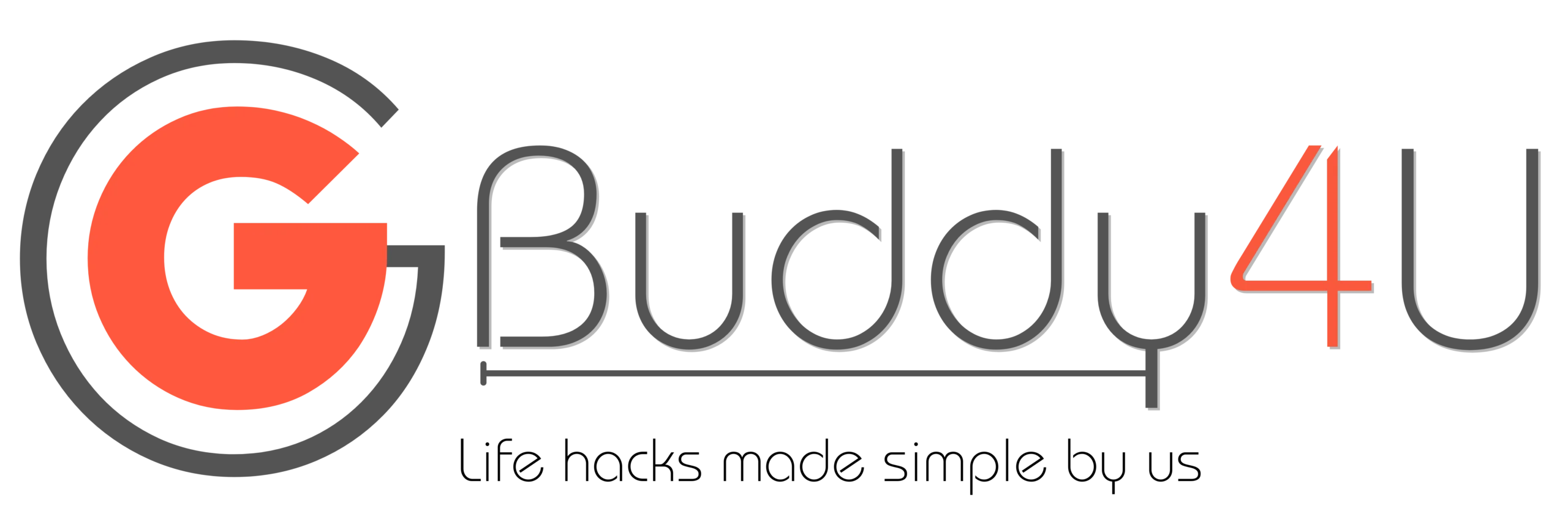











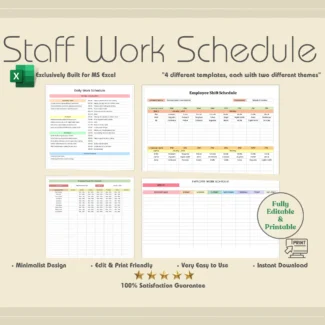



Ranita (verified owner) –
Very quick and ready to use. I just adore this product
Fontella (verified owner) –
Incredible spreadsheet and EXCELLENT service. Highly recommend it!
Sarah (verified owner) –
Perfect for myself and my coworkers to keep track of our vacation time.
mamanb133 (verified owner) –
This spreadsheet is fantastic! Exactly what I need and the layout is amazing! Thank you
Lisa (verified owner) –
Thank you for this product!
Shannon (verified owner) –
Love this spread sheet, just wish it had more leave type options.
Beth (verified owner) –
10/10 works perfectly for my team. Thanks!
stayfrostyy (verified owner) –
Easy to use and works perfectly for what I needed. Will definitely get the 2025 version as well when available!
Renee (verified owner) –
I had a question and they got back to me right away an dI love using this program
Bethanne Lee (verified owner) –
Great, very easy to use.
Geraldine Pono (verified owner) –
Awesome materials for staff and teachers
silvia Feliciano (verified owner) –
I love the colors and how cute it makes everything look. Its super easy to use and I am able to customized the different tabs.
Melanie (verified owner) –
Very Good Product. I recommend.
Jessica (verified owner) –
great product very happy with it
Steph Pollard (verified owner) –
This template will be perfect to use with my new client. Thanks so much
Kelly (verified owner) –
Great and easy to use
Cass (verified owner) –
Perfectly designed and very useful. A++ and I highly recommend this Excel download.
Harish Gupta (verified owner) –
NICE product. Easy to use.
Veronica Marin (verified owner) –
Just what I needed to take care of absences at work.
오런 (verified owner) –
It’s firm and nice. good
Kori Hoyer (verified owner) –
Easy to work with for sure.
Robin Wright (verified owner) –
Great! Exceeded my needs! Easy to use!
Virginia Courchene (verified owner) –
Arrived as expected, good stuff
Amanda (verified owner) –
Emily (verified owner) –
Easy to figure out. It’s good
Nicole (verified owner) –
Great spreadsheet! Thank you for all your help
Esin (verified owner) –
Easy to mange and customize
MDX (verified owner) –
staceys1968 (verified owner) –
Perfect for what I needed to track my employees attendance. Very user friendly!
Christina (verified owner) –
Sara (verified owner) –
Excel sheet works perfect and I was able to edit to meet my needs.
Mariam (verified owner) –
Absolutely will recommend. Great customer service, very fast and efficient.
Sandy (verified owner) –
Is a very nice spreadsheet, customer service was great, had quick response when needed help with a question. Wish you could populate the sheet month to month without duplicating the spreadsheet in tabs but other than that it is a great spreadsheet.
Marki (verified owner) –
tglcxagi (verified owner) –
Toni (verified owner) –
Coretta (verified owner) –
I’m so pleased with the Google spreadsheet, and excellent customer service from the seller! GG created a modified version for exactly what I needed, and was incredibly responsive and helpful throughout. The Employee Absence tracker is beautiful, easy to use, and one the most aesthetic minimalist designs online 💖Highly recommend GG and this shop!
Suparna (verified owner) –
I am pretty impressed with the Employee absence tracker! Outstanding customer service, seller was very helpful!! I will definitely return back to this store for my future needs. Thanks
Louise (verified owner) –
Brilliant! Just what I was looking for! Excellent communication from the seller. First Class